價格:免費
更新日期:2019-03-03
檔案大小:7.1 MB
目前版本:2.6.3
版本需求:需要 iOS 8.0 或以上版本。與 iPhone、iPad 及 iPod touch 相容。
支援語言:丹麥文, 俄文, 加泰羅尼亞文, 匈牙利文, 印尼文, 土耳其文, 巴克摩文挪威文, 希臘文, 德語, 捷克文, 斯洛伐克文, 日語, 法文, 波蘭文, 烏克蘭文, 瑞典文, 簡體中文, 繁體中文, 羅馬尼亞文, 義大利文, 芬蘭文, 英語, 荷蘭文, 葡萄牙文, 西班牙文, 越南文, 韓語, 克羅埃西亞文, 泰文, 馬來文
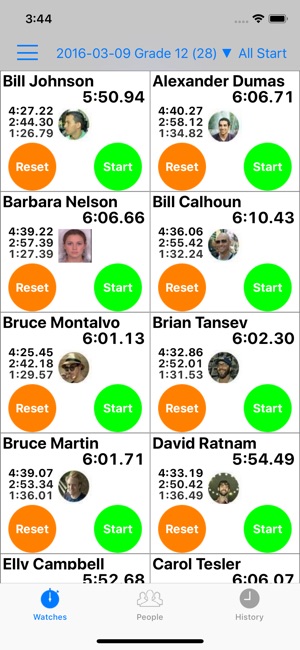
The Ultimate Stopwatch is a professional timing tool for the iPhone and iPad, providing multiple stopwatches for anyone who has to track a large number of people in a large number of events, especially coaches, trainers, or PE teachers.
Simple to use, but powerful enough to handle a heavy workload.
No Limits
=========
Time an unlimited number of watches (with an incredible 180 displayed at once on an iPad Pro!)
Track unlimited laps per watch (last 4 to 10 displayed, depending on watch "face" used)
Track unlimited number of races, each named with location and any notes
Have your Watches run all the time (independently of whether app is running or not); no power used when watches are not displayed on screen

Complete control
================
Edit built-in activity list to include whatever sports/events you track
Control each watch separately, or use master start/stop/reset
Choose from 25 different stopwatch formats (iPhone/iPad, bigger/smaller, more/less info shown)
Switch at any time between split/cumulative display, or even both!
Control the fractions of a second to display (tenths, hundreds, thousandths)
Unlimited People

================
Organize your people into teams, classes, or groups
Report for each person on what their races/times have been across all races
Import people from your contacts, including photos and emails
Track personal best for each kind of race for each person
Flexible Reports
================
Add notes to each race or even each person in a race

Sort reports by time or by name
Print reports or copy/paste into other applications, or export as CSV into Excel
Send reports via email to each person or to the whole group
Track and report which type of activity was timed (even separately for each watch)
Find a race by name, or use the map to find it by location
Set time display units and split options for reports separately from watches
Graphs of individual or race performance.
Easy to use
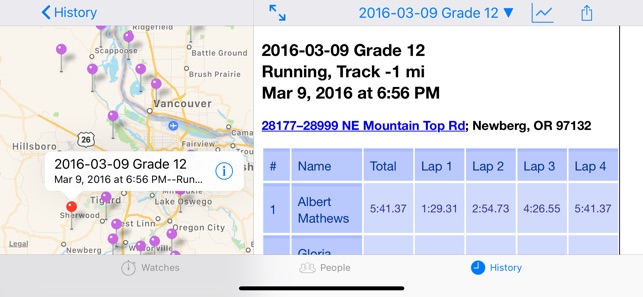
============
Launch a race without even looking, using the volume button
Not sure who's coming in? Save a temporary Lap or Stop and assign it later
Load a race for a whole group in a single tap with a huge start button
Auto-sort watches: as each person completes a lap, they drop to the bottom, so next lap they're easy to find.
Or manually drag watches into whatever order you like
Track photos for each person to help identify during a large group run
Add, sort, or delete watches, even while race is ongoing
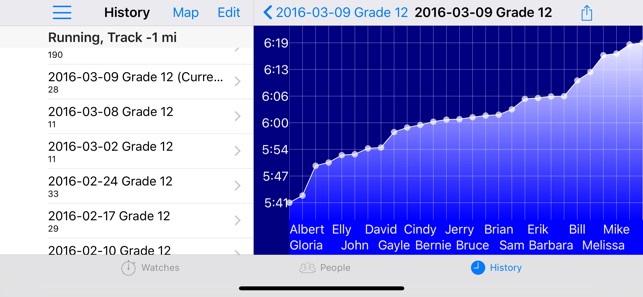
Correct timing mistakes by easily editing any time for any watch or lap
Undo any mistakes throughout the app (such as on a false start or hitting the wrong lap button: just shake and accept the undo)
Use Staggered starts to automatically spread out your runners over time, or launch a new group all at once
Full Screen launch board so each runner nows when to go
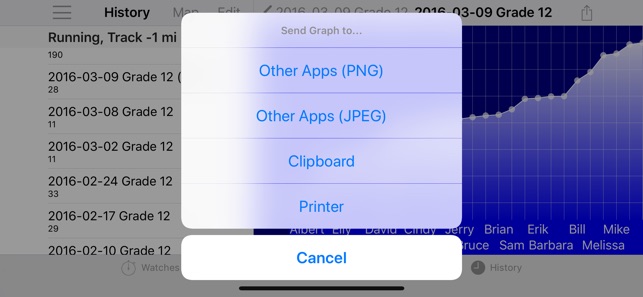
支援平台:iPhone, iPad
